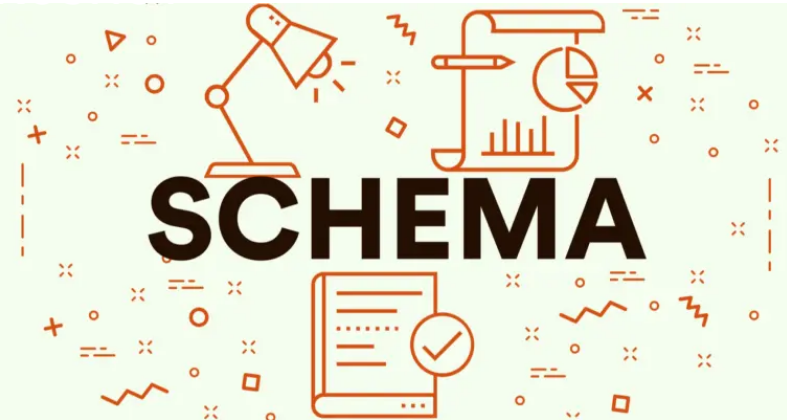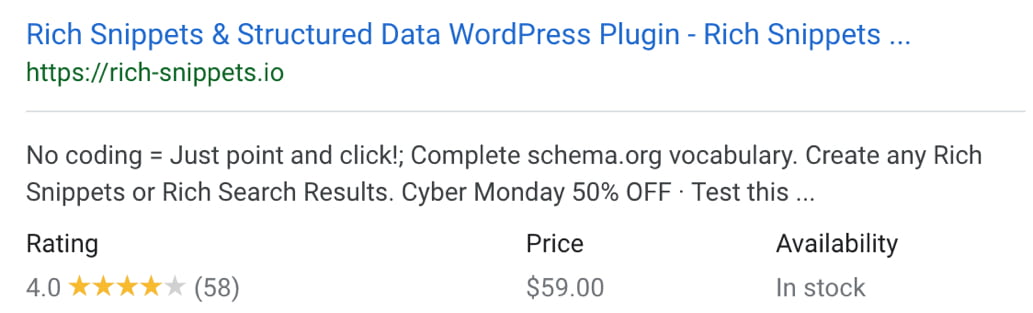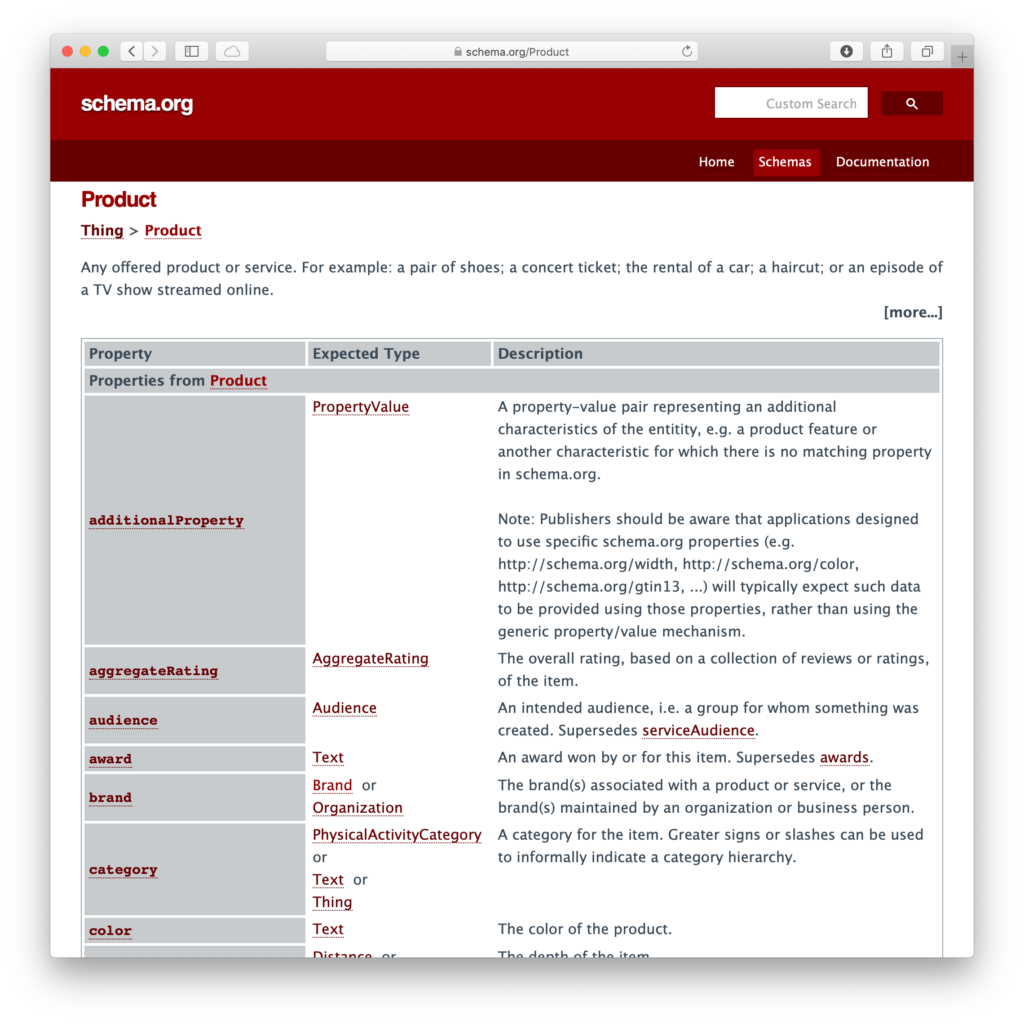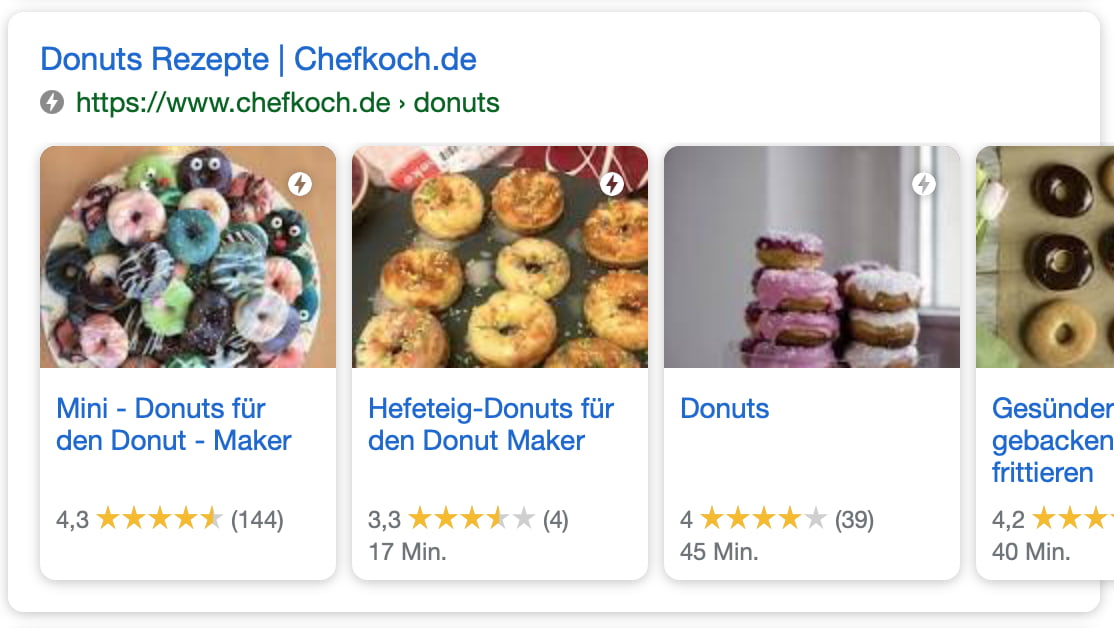Schema For WooCommerce
Nobody, no matter who they are, can afford not to have structured data in SEO, it is right at the heart of technical SEO and there it will stay forever.
WooCommerce is an ecommerce platform that we use every day for an array of clients at Gekkoshot, anyone from small businesses right up to huge ecommerce companies. It is an ecommerce platform, unlike others that are available that gives you the small beginning you might want, but that will grow with you as your business grows.
With more plugins and features that I can even think of, I really can’t praise WooCommerce enough, but a feature that I LOVE and couldn’t live without is Schema for WooCommerce.
What Is Schema.org?
The website for schema states that it wants to be something like a vocabulary that can be used to mark up our “things” for lack of a better word on our website.
As you can see on the list of full schemas, it’s exactly that! A huge list of possible “things”.
So in basic terms, as when I first read it, I did slightly struggle to understand this ‘list of things’ and what exactly the purpose was.
You will find yourself stumbling upon schema.org/Product, where you mark up your WooCommerce product so that our friend, the search engines understand that your product page, really is in fact a product.
I will take you through some of the processes of schema that I struggled with in the beginning, but that now I genuinely could not function without.
What Is Structured Data In Terms Of WooCommerce?
In simple terms, Search Engines need Structured Data so that they can understand what is on your site. When you or I look at a site page, we can quickly identify that the page is a product page because there are things that make that clear to us such as:
- a product image,
- a product price,
- an “Add-To-Cart”-Button, etc.
Search engines however are not like us, although they are ridiculously and scarily smart, they need instructions to identify this information for them to come to the conclusion, based on, you guessed it; Structured Data.
Schema for WooCommerce gives search engines all of the information that they need to ‘see’ like we do that a page is a product page.
Is Schema For WooCommerce Important For SEO?
SEO is user orientated, we know that already. The same cannot be said of structured data. It’s more in the realm of technical SEO. (LINK TO GEKKO SEO PAGE)
What I mean by this is that it isn;t something that we the users can see. It appears in the background, the complex side and is readable by search engines.
Search Engine Optimization, the marking up of your content essentially. Optimizing for AI machine learning.
Schema for Woocommerce is VERY important for SEO and you will come to learn more as to why as you read on.
What Are Rich Snippets And Rich Results?
Structured data can be referred to as “Rich Snippets” or “Rich Results”. Both of these terms you will come across a lot, they both mean the same thing. “Snippets” are a single search result that appears in the SERP’s.
A ‘Rich Snippet’ as you can probably safely assume, is a search result that is enriched with more data than your run of the mill snippet.
Example of a ‘Rich Snippet’:
The usage of Structured Data leads to enriched search results.
As you can see, the snippet also shows:
- A rating.
- A price and
- the availability of the item.
The structured data that you have included on your product page is found and then cleverly compiled in a nice, aesthetically pleasing and informative search result.
Rich Results Are More Attractive To Users
Do these rich snippets really generate more clicks? I see this question everywhere and the short answer is – obviously yes! The more information the better, the more information, the more trust, the more trust, the more likely you a user is to continue with their ‘buyer intent’ and make a purchase.
These enhanced snippets can lead to lower bounce rates on your site because the users recognise that the results page is about a product and they can potentially buy. If they are not searching for a product to buy, they don’t click anyway.
You can understand how important this is I’m sure. Search engines understand what is on your page, but with a deeper knowledge of all of the ‘things’ that your site possesses, they can help to secure you more leads from search.
Another example below is of Gekkoshot’s own rich snippet that includes rating data, this in turn can increase the click through rate:
How Schema For WooCommerce Is Built
Schema can from the outside looking in seem like yet another daunting process, but understanding the foundations of it and taking things step by step, you can work this out and when you do, it’s like riding a bike – you never forget.
Looking at the below: A random schema from schema.org
This example is just for you to have a look and familiarise yourself with what a schema looks like. There is a long scary looking list of attributes (properties) that you can use.
There is a long list of attributes that you can choose from.
Each product for example has a name attribute. Every product has a name, so it should be quite straightforward here that you need to add the product’s name as a value for this attribute.
The Formats
Now, I hope that you understand that schema.org provides you with a list of schemas alongside their attributes that you can use.
To integrate key-value pairs, they must be written in a special format. You can use any of the following:
- Microdata
- RDFa or
- JSON-LD.
The favourite format of all major search engines is JSON-LD – so it’s best to give them what they want. This is the best format to crawl but also one of the best formats for humans to read as well, two birds with one stone is always the best move, less work, better results.
How To Implement Schema for WooCommerce Products:
So i guess this is really the question you are here for, how do you implement Schema for WooCommerce Products exactly?
Product Schema
In a perfect world, one that I hope you are aiming for, every product page should have its own product schema. The properties that you can have can be found here: schema.org/Product.
However you don’t need every single one to get a Rich Snippet in search results.
Find The Product Attributes
You can probably imagine because a Rich Result for a product shows the rating, price and the availability, there are at least three attributes needed. If you want to be really sure, take a look at Googles reference for a product.
We can see in this example that that the following attributes are required:
- image
- name
And then you can see the attributes that are not required but are recommended:
- aggregateRating
- brand
- description
- offers
- priceCurrency
- availability
- price
- review
- sku
- priceValidUntil
- Url
You might think at this point, “Why is the product availability attribute not required?” If you are thinking this, I would tell you that it is because it is not needed to understand that the page is about a product.
Remember to provide the attributes that show up in a rich search result (or they will just not show up).
Errors And Warnings
Google wants you to use as many attributes as you possibly can for each product. That is the reason I suppose for the alert you get for any missing recommended property in the Structured Data Test Tool (the tool that you use to test your WooCommerce Schema).
Errors and warnings confuse people on the regular. ‘What does this warning mean’ is a frequent question that Google is hit with.
Note: The Test Tool differentiates between warnings and errors. Orange depicts a warning message, while errors are brought to your attention in red.
An error is not a warning. That’s why Rich Search Results show up even when there are warnings listed. Google of course has help for all errors and warnings that show up
Write The Code: The Hard Way
So, Structured Data and technical SEO belong together. So it’s time to get technical. So let’s write some code!
Don’t be scared off by code, it’s not that difficult to read and you don’t need to write the code yourself, you can get it online, like below.
And here it is JSON-LD formatted code:
{
“@context”: “http://schema.org”,
“@type”: “Product”,
“sku”: “Plugin”,
“name”: “SNIP – Structured Data WordPress Plugin”,
“description”: “Allows you to create Structured Data right within WordPress.”,
“offers”: {
“@context”: “http://schema.org”,
“@type”: “Offer”,
“priceCurrency”: “USD”,
“price”: “59”,
}
}
There is so much information about this online that you can find to help you write code, but chances are, if you are opting for this then you already know how to code, or you will be scanning further down to find the easy way.
Use A Plugin: The Easy Way
This is the way to get this done without coding. Coding yourself is very error prone, so not recommended if you are not a seasoned coder. A forgotten comma for example will have weird errors that appear in the test tool. These issues can be quite hard to locate.
If you are not a developer, use a JSON-LD Generator. There are plugins available for this on WordPress.
Product Listings
Technology is amazing isn’t it. I genuinely do thank god for the technological progression over the years, with automations available for so many tasks. All of the work most certainly is not done, but a good chunk is taken care of for you.
You can also create a ‘Carousel-Functionality’ to further enhance your Schema for WooCommerce and show multiple products, like below:
One search result: multiple posts, better results.
As you can see in the image: there is one search result but it shows multiple blog posts.
I will delve deeper into the carousel functionality in another blog post!
Conclusion: Schema For WooCommerce Is A Must!
If you are working with WooCommerce products, do not forget your structured data – Technical SEO. It has been around for almost 10 years now. It’s a must have.
SEO can be time consuming, but with the wealth of resources available to you, the process is shortened and the benefits remain just as fruitful. Everyone can learn this process in a reasonable time, or if it isn’t your thing, it most definitely is ours – we specialise in Technical SEO and Web Design.
About the author:
We are also experts in getting targeted traffic to your site, so not only does your website look and function great, but with our SEO plans you will have a steady supply of potential customers finding your site via organic search.
We pride ourselves on ‘outcaring’ the competition by building meaningful connections with your audience through SEO. This way you’ll get the best ROI.
We believe that behind every search is a person, and we make your site the number 1 choice so these people find your website as their solution. It’s not just marketing for us, it’s personal.